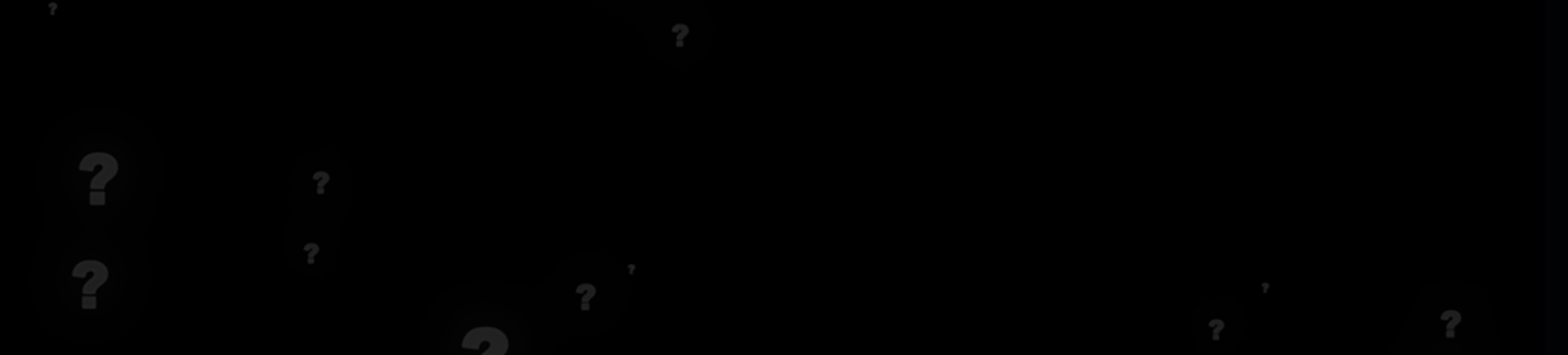
FAQ | Frequently Asked Questions
Your questions and feedback are invaluable to us as we venture further in development. Here are a few common questions that would help answer majority of your inquiries. For further questions please visit our contact page or drop us an email.
JustYap is an innovative new app designed to bring you crystal clear voice quality with the lowest rates for international calls, in the world. Based on new technology, JustYap uses a simple, yet revolutionary, process to connect international calls via GSM, eliminating the need for high-bandwidth internet or costly mobile internet plans which most VOIP-based apps offer.
In addition, JustYap allows you to make free international calls (coming soon) if both parties have JustYap installed and have a data connection, like Wi-Fi.
When making a call with JustYap you have three different choices:
- Free Call: If both parties have JustYap installed and both have a data connection (like Wi-Fi or 4G). Your call will be routed via a VOIP connection. The person you are calling will see your usual number on their call display. The call will be free.
- Wi-Fi Call: If you have a data connection but the other party does not have JustYap installed or they do not have a data connection then you can still call their usual number. Your call will be routed via VOIP and will connect to their GSM number. You will incur a low cost.
- Call Out: If you do not have a data connection and the person you’re calling also does not have a data connection then your call will be routed via the regular cellular networks and you will incur a cost that is still lower than our competitors.
The call rate for any number you are calling depends on many things: where you are calling from, which cellular company you are subscribed to, which country you are calling and which phone company the person you are calling subscribes to.
To find out the rate for calling a specific number:
- Open JustYap
- Go to the Dial Pad
- Select the country you want to call
- Start typing in the number that you want to call
- Just above the Dial Pad tap “Tap to Display Rates”
JustYap allows you to transfer your Balance to any of your contacts, in just 3 simple steps.
- Go to your desired contact you wish to transfer balance
- Tap transfer balance option in the profile.
- Add the amount and confirm.
JustYap-to-JustYap calls and messages (coming soon) are completely free. You can also call any number that doesn’t have JustYap at remarkably low rates.
Just download the JustYap app from Google Play or Apple Store and proceed to register your name and mobile number. When your profile is complete with the necessary information, you may select a monthly package or ‘PayAsYouGo’, all at lowest possible rates to be found anywhere! Sync contacts and start making international calls with ease.
- Go to the profile dashboard.
- Tap Add Balance and you have several purchasing options we are offering.
Auto Reload assures your balance will not expire. For example, if you are running low on balance our ‘Automated Reload System’ will allocate the minimum amount of balance purchase selected by you into your account.
In this case, your registration may be verified via call or our immediate support team will assist you upon being informed.
There will be no charge upon signing up or using LineShare. Changing your currency preference setting while still having balance may cause an increase or decrease in your account balance because of change in currency.
Your transaction history can be found at the bottom of the Balance page, under My Transaction.
No, charges are only incurred to anyone you call if the LineShare feature is switched on and they have shared their line with you.
JustYap uses its own charging system in the app and does not incur charges to your mobile service provider. Regular airtime usage will be applied by your local cellular carrier for receiving inbound calls to your cell phone depending on your service plan. We suggest you to confirm with your local carrier before using JustYap.
Yes, you can talk and text (coming soon) as much as you want! Just make sure your friends have JustYap.
You can check the call duration by going to Recent Tab within the app. Recent calls and their details are located there.
We give you a complimentary balance via promo code on your welcome email to try out the app, navigate the calling process, and experience the quality of JustYap.
When you download JustYap, your phonebook is synced by the JustYap. JustYap must be granted permission from your phone in order to sync contacts. If you wish to add a contact manually to your JustYap, you can either add a contact from JustYap or you can add from your phonebook on your cellular device.
If you would like to invite a friend or family member you will need to go to the contacts list, go to the contact you wish to invite, you will see an invite button in the middle of the screen. He/she will receive a text message which will prompt them to download the application via URL link. Once they download the JustYap app, you will receive a complimentary talk-time instantly.
If you have a problem with your calls, check if you are entering your contact number in an international format and if your friend's number is valid and reachable. You can contact our customer support team if you still face any issues.
You need to register again with your new number you cannot replace your new number into old one.
Once the registration is completed with your new account. You can contact us through ChatWithUs or email at support@justyap.com for a balance transfer request.
Sometimes things can go wrong. There can be many different reasons why your app is not working. We recommend that you connect to a strong and stable Wi-Fi connection instead of cellular data plans (3G/4G). You can contact us via ChatWithUs our response time is within 30 seconds.
If your payment is declined, please try again after verifying that your billing information is correct and that you have the sufficient funds in your bank account.
If your payment is declined several times, please contact us from the email address that is registered with your account at support@justyap.com. Remember that we do not accept all cards, so if the card used is not a Visa, MasterCard or American Express card then the payment will not be accepted. We also offer the possibility to pay with PayPal.
You can deactivate your account by going to your profile, settings and then general settings. You will see deactivate option.
NOTE: Any balance present in the account at the time of deactivation will be forfeit.
Refund request can be sent via email. You just have to email us on support@Justyap.com keep your subject line as REFUND and include phone number in the body. Alternatively, you can find the option under General Settings.
To change your currency preference, open General Settings under Settings tab on the top left side of the page. Look for Country Preference and select the country of your choice from the drop-down menu to update the local currency.
To clear the call logs and message history, go to the call and message option in the settings, you can find options for both in there.
A JustYap promo code is basically a discount code or a special code issued by JustYap that gives you JustYap balance or free minutes to call
ChatWithUs option can easily be found by taping on the message (coming soon) icon on the right side of the tab on the main page
To purchase a monthly plan, just tap on the drop down menu on the top left of the page and select monthly plans, browse the country by typing the name in the given field, select your desired plan and tap on Buy Plan to make the payment.
App version can be found in About Us option under the Help tab.
you can add a contact by tapping the add contact icon at the top right corner. if the contact is not showing up you can go to settings>general settings and press Sync JustYap Contacts.
Common Issues
If your contact list disappear, wait for a while to load it and its taking longer than usual then go to settings>general settings and press Sync JustYap Contacts.
Maybe your ISP or Cellular carrier has blocked the SIP calling option that is why your calls are not going through. You can switch discovery button on then restart the app.
JustYap is currently compatible with Android version 6, if still somehow your app is crashing please check if you have given all the required permissions to JustYap.
You have to turn on your permissions in phone settings manually and then try to open JustYap.
You have to provide your valid email address when you are registering then you will receive promo code. If you have provided valid email and yet you have not received an email then please check your junk/spam box as well.
You have to activate Discovery option in the settings of JustYap. then restart your app and try again.
No, promo code is for new users only. You only receive it once.
No, you cannot install JustYap on any other device with the same number.
JustYap phone calls have superior voice clarity in comparison with regular phone calls.
Yes. You can call any landline or mobile phone number in over 200 countries at cheapest rates.
Login
Don’t Have an account? Sign up
Login
Don’t Have an account? Sign up